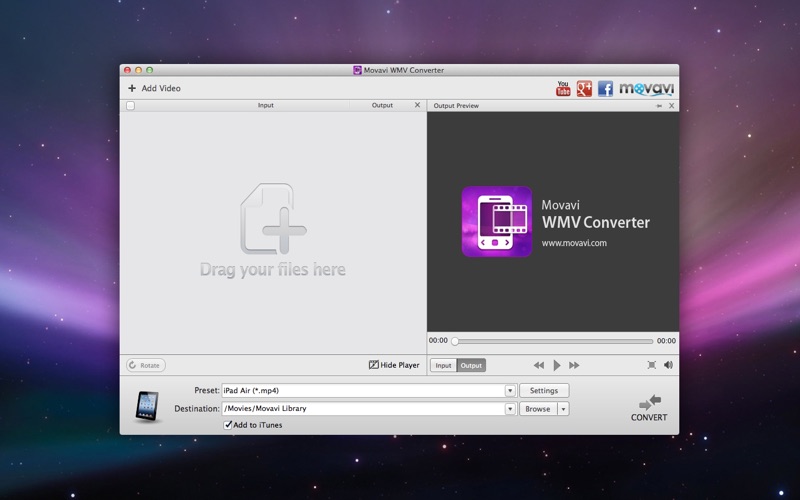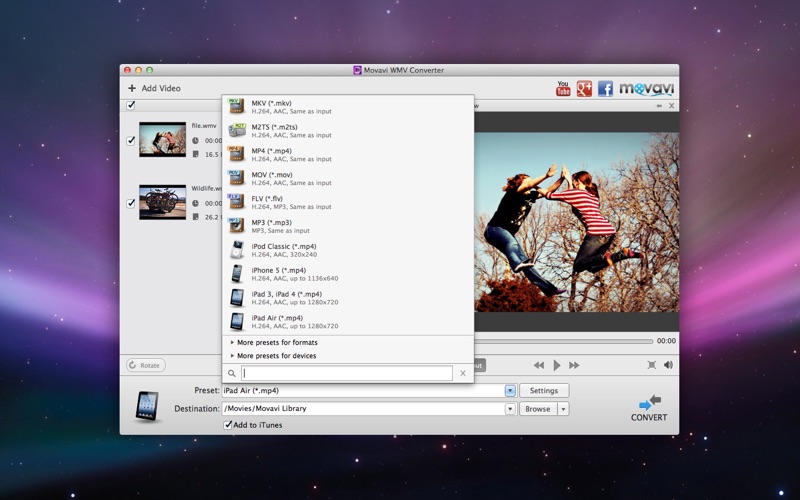
*** Available on the App Store only! Special price for App Store customers – $9.99. ***
Could your Mac use a stable WMV conversion app? Try the new Movavi WMV Converter! This handy video converter is the perfect tool to convert files from the WMV video format to other popular formats and for most mobile devices.
Choose Movavi WMV Converter if you want to:
- Convert your WMV videos to MP4, MOV, AVI and other popular formats, including HD
- Save time with high-speed processing: the program works up to 250% faster for Intel-MultiCore processors
- Convert video easily for your mobile device using smart presets and resize options
- Automatically smooth out interlaced video
- Extract audio tracks
- Choose a subtitle track from the original video to save during conversion
- Enjoy great interface design and choose between dark and light color schemes
Dont need the entire file encoded? Select only the part of your video to convert! The conversion will be completed even faster, and the video or audio fragment will be saved as a separate file.
Now it’s not necessary to have a special WMV player in addition to QuickTime player installed on your Mac! Just open the Movavi app and convert your WMV videos to AVI, MPEG-1,2, MP4, MOV, MP3, WAV, OGG, AAC, FLAC, or other popular formats in minutes. Movavi WMV Converter also enables you to convert video for numerous mobile devices with one click. The program supports Apple iPod®, iPad®, iPhone™, Sony PSP™, HTC™, and more.
Supported media formats
Video formats:
Input: WMV
Output:
3GPP (.3gp), 3GPP2 (.3g2)
AVI
FLV
SWF
HD Video (.m2ts, .mkv, .mov, .mp4, .mpg)
MKV
M2TS
MPG
MP4
OGV
MOV
WebM
Audio formats:
AAC
FLAC
MP3
OGG (Vorbis codec)
WAV (PCM codec)
WMA
Supported devices:
iPhone
iPod
iPad
Apple TV
Epson
BlackBerry
PSP
Google Nexus
Kindle Fire
Android Phones
Please feel free to send questions to our Support Team at http://www.movavi.com/support.html any time. We’re always happy to hear from you and help you out!